
CB Paint 2 is the long awaited successor to CB Paint, the professional tool for all creative editors, video artists and cartoonists. The complete package for total control with Casablanca has been redesigned and has been treated to a new modern interface, audio support and many significant improvements. The results are truly unlimited possibilities to unleash your creativity. The tools, combined with the right sense of creativity, allow you to turn a simple video film into an art masterpiece.
The changes since CBPaint 1 are considerable. To give you an idea, please study the list of new features below.
CBPaint 2 will be available as a full version and as an update for users of the original CBPaint. Additionally available graphics tablets from WACOM are perfect companions to make the most of the software.
New features:
- HDV support

- audio support: audio import and audio scrubbing
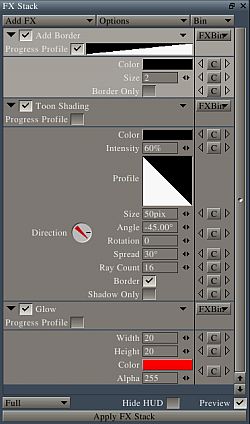
- Multi FX Stack and Single FX Stack - FX stack attached to project
- when you save a project, the FX Stack is saved with it
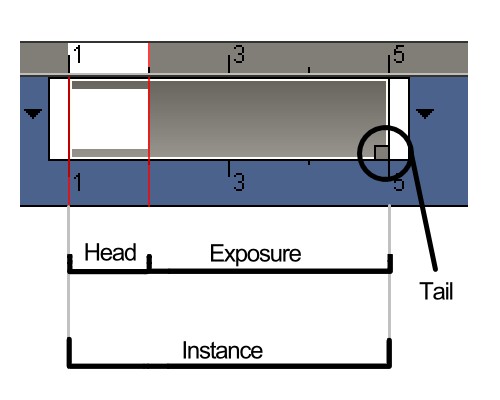
- new Instance based animation engine
 
- color variations table
- color history table
- one monitor VGA support – for Casablanca Gymnos, Liberty, …
- import and export of highres JPG-images (for other programs, to print modified images with Caladan, requires Photo-Transfer software)
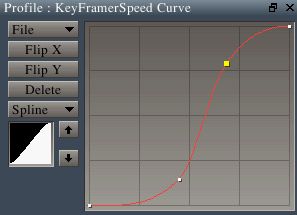
- progress profile enables speed modification for effects (e.g. for acceleration of effect parameters)

(Elephant animation by Raymond Gourier)
- project tab (easily switch between opened projects)
- Light table – new features
- preview in navigator panel (allows quick preview of animations)
- play animation in preview mode
- video options (“disable refresh” for faster display of graphics on slower Casablancas)
- new, modern graphical user interface
- Custom Brush improved (new options, shift connection, color modes)
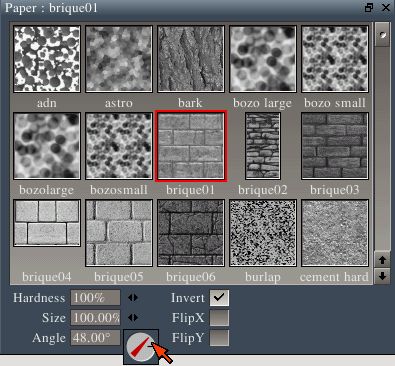
- papers improved (new options)
- more flood field options
- new connection: twist (thanks to the “twist” connection, you can now rotate your brush while rotating your stylus - (not supported by all pens) )
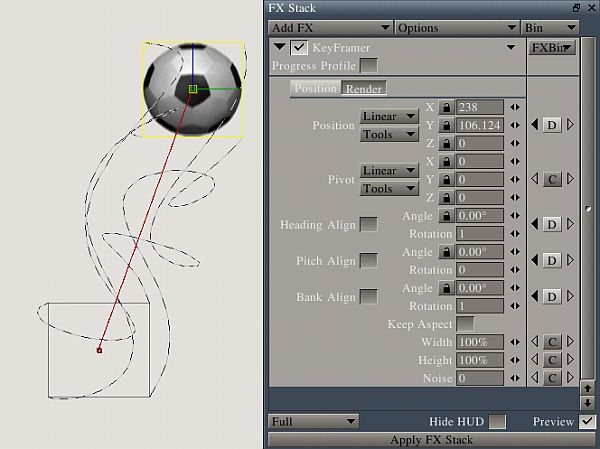
- display of motion path in the KeyFramer
- path manager: new features such as resize x,y,z / constant speed
- the CutOut tool now enables to cut brush directly from the display, allowing to cut a brush from several layers at the same time.

- archive for Splines
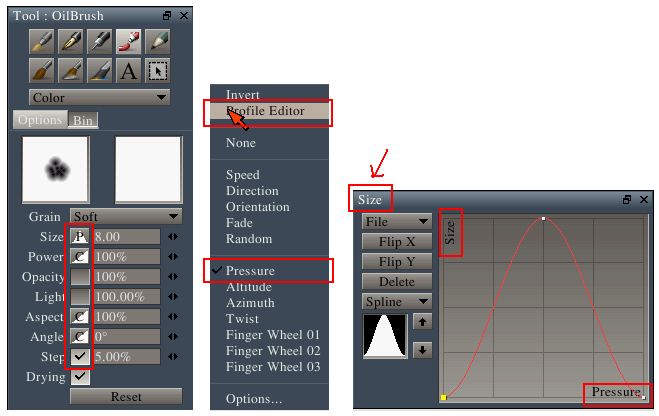
- Connection profil editor
- overall workflow more fluently
New tools:
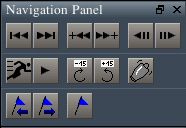  
- Navigation Panel (new icons for quick workflow)
- Sketch Panel (pre defined, editable drawing tools)
- Tool Bin (pencils and brushes designed by real artists)
 
- Healing Brush (new painting mode with a retouching effect)
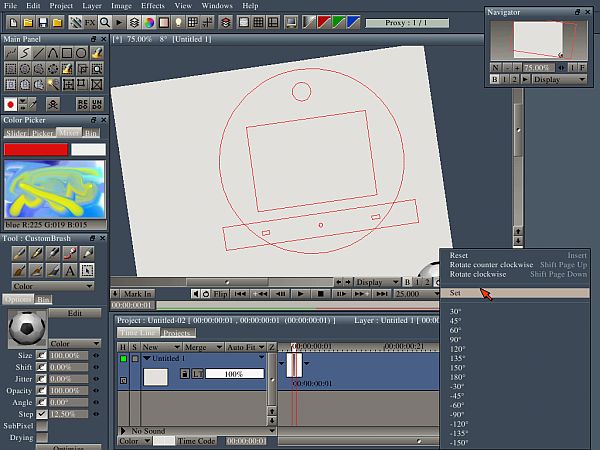
- Rotative Drawing Disc (Probably one of the most requested features for a long time ! Nothing to add... Animators want the liberty of drawing in any direction)
- layer shaker (When animating a very complex sequence, the artist needs a tool which allows him to spot quickly and easily the layer he wants to work on. That's why CBPaint 2 allows to visualize the current layer by pressing a single key that will shake the layer for instant visibility.)
- new image-, project- and layer- tools such as (new layer from current image, align left / right, insert frame, duplicate project, flip anim, bookmarks …)
- subpixel drawing tools
- shapes: 3 points curves
New effects:
- Healing Tracker

- Lens Flare

- Multi Line Text (display and animate various lines of text)
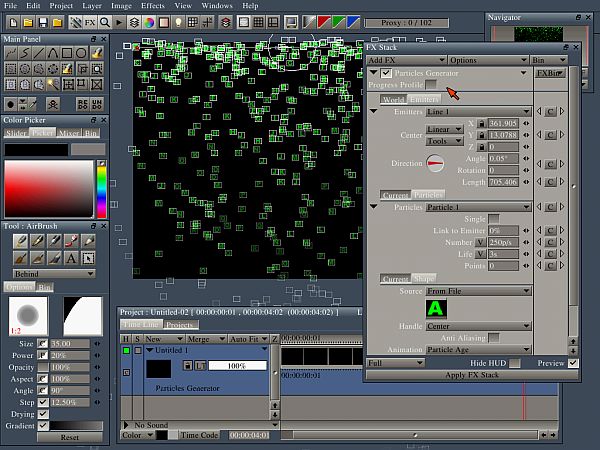

- Particle Generator

- Roto Tracking (selection tool to cut out objects in motion)
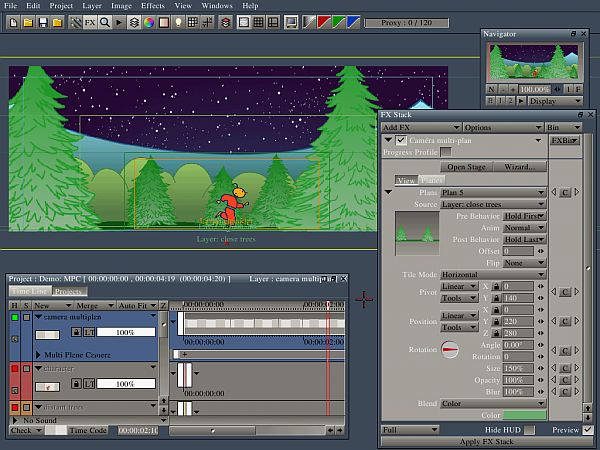
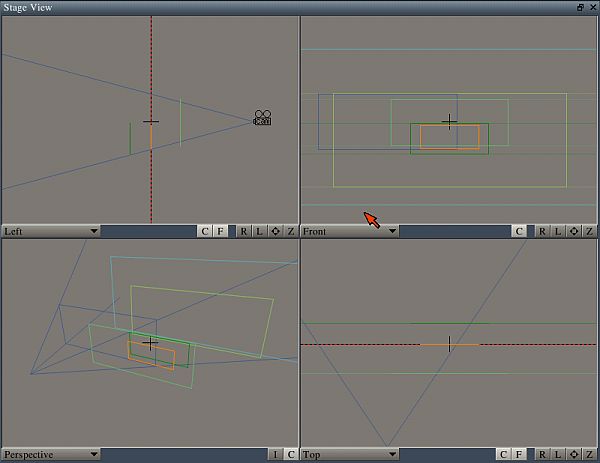
(Background by Peter Wassink, "Running-Kid" designed by Alain Charrier, animated by Raymond Gourrier)
- Multi Plane Camera (for complex parallax animations)
- Color Replacer
- Image Source : to blend a layer / image
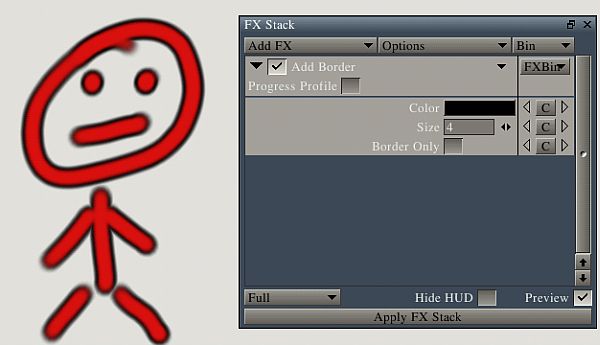
- Add Border

- Toon Shading
- Convolution
- Optical Flow
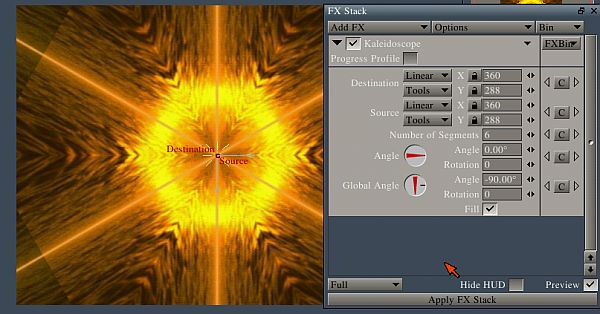
- Kaleidoscope
- Pattern Generator
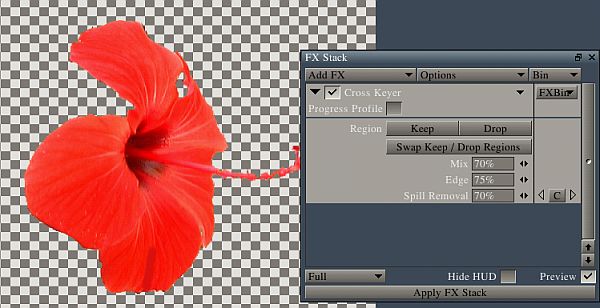
- Cross Keyer
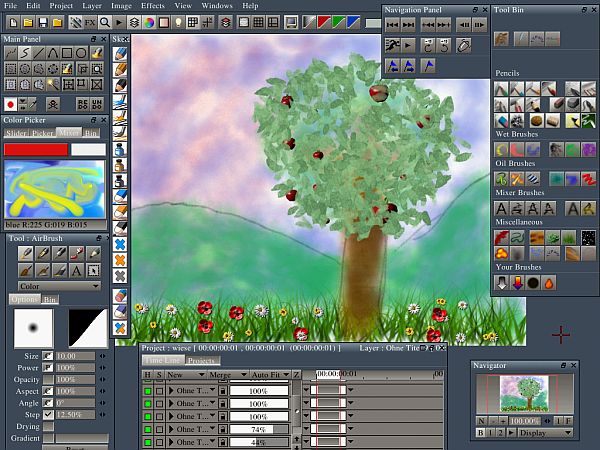
(last minute changes are always possible)
 |
| Download a CBPaint 2 videoclip (14MB, WMV format) |
CBPaint user gallery (send in your pictures and animations!)
 |
 |
Parallax scrolling with "Multi Plane Camera"
(Background by Peter Wassink) |
Extensive use of the "papers"
by Fabrice Debarge |
 |
 |
Painting and drawing
by Peter Wassink |
Painting and drawing |
|

|

|
|
Intro Animation / Collage
|
by Fabrice Debarge
|
|

|

|
|
by Fabrice Debarge
|
by Fabrice Debarge
|
|

|

|
|
by Fabrice Debarge
|
by Fabrice Debarge
|
|

|

|
|
by Fabrice Debarge
|
by Fabrice Debarge
|
|
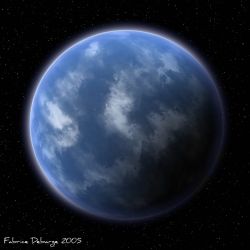
|

|
|
by Fabrice Debarge
|
Waterfall-Particle Animation
|
|

|

|
|
Fluffy-Particle Animation
|
"Optical Flow" effect
|
|

|

|
|
Logo with lava background
|
Autopaint with particles
|
|

|

|
|
Trickeffect by Lou Bruno
|
Filmstripanimation by Lou Bruno
|
|

|

|
|
Art by Lou Bruno
|
Waterfall animation on a still scene by Lou Bruno
|
|

|
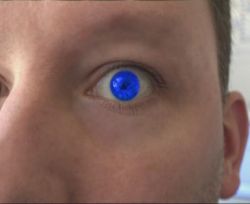
|
|
Particle effect with Alpha Collision
|
Retouching effect with the Healing Brush
|
(This product can not be used on Casablanca Avio, Kron and Claro systems.)
System requirements:
SMART EDIT 6.2c
256 MB RAM
VGA 3 Mode (VGA resolution 1024*768 and higher)
|



